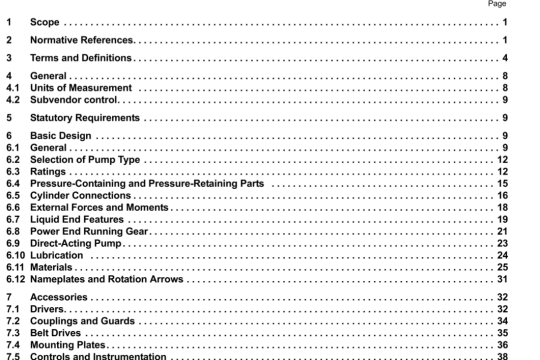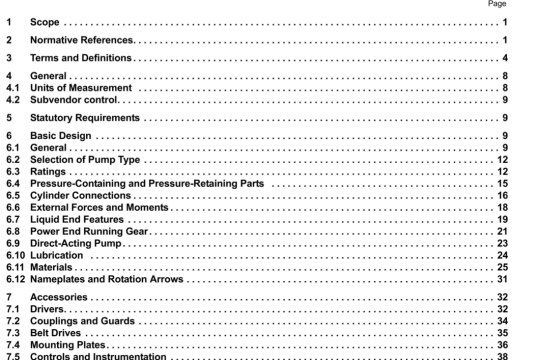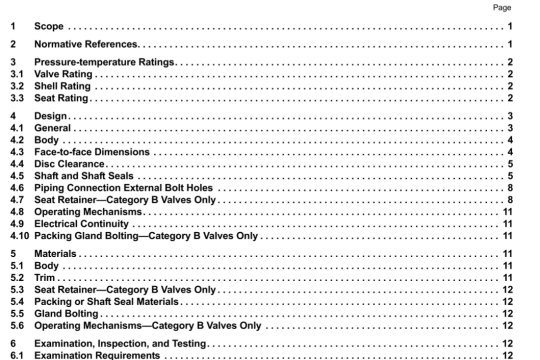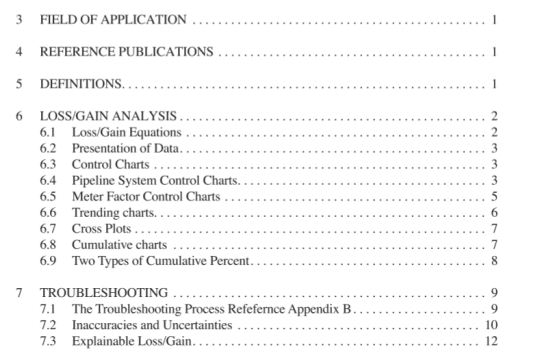API PUBL 4722:2002 pdf download
API PUBL 4722:2002 pdf download.Groundwater Sensitivity ToOLKIT.
For Question 1, the software development committee has utilized a distance of 2500 ft to help users decide If there is a municipal water supply well or discharge point close enough to the site of interest that the well might be threatened by a potential release. To answer eyes to Question 1 the well must be screened ii the waler-bearing unit that is being analyzed. If a discharge point is being considered, then the site of interest must be located upgradient of the discharge pomt. Note that 2500 ft is used as an example plume length for a recalcitrant compound. The user may elect to use 1200 ft if the constituent of concern is known to degrade significantly in groundwater or otherwise use a distance that represents the longest plume length for the constituent in concern in that area, assuming that the plume used for reference has stabilized
For Question 2, the user should indicate if the site of interest is located near a fractured bedrock or karst water-bearing unit that is being used for a water supply. This question was adapted from California’s Guidelines for Investigation and Cleanup of MTBE and Other Oxygenates. 2001 .
Question 3 permits the user to enter data for up to four wells to determine if a plume emanating from the site of interest lies within the capture zone of the well. The capture zone is determined individually for each well, and collective drawdown from a group of wells is not considered in this calculator. The user may view the capture zone for an individual well by clicking the radio buttons below the input column for that well.
1) The buttons are out of proportion on the screen and seem to change size when I click them.
This problem occurs when the screen resolution is changed without restarting the computer, Try restarting the computer and starting the toolkit again.
2) None of the buttons work.
The toolkit was created using custom macros in Visual Basic for Applications (VBA). In order for the toolkit to work, you must have macros enabled. Microsoft Excel generally prompts this at startup.
The user should select Enable macros.”
Additionally, some users may have Excel”’ set to High security, which disables the ability to run unsigned macros. The user may change the security setting by going to the selecting Tools > Options In Excel and then selecting the “‘Macro SecurIty button under the “SecuriL tab, It is suggested that the user select Medium security.
3)1 cannot see the entire page. Can I resize the page?
The toolkit was optimized for use with a monitor set to 1024 x 786 or higher. For users with lower resolution monitors, the page may be resized by going to the View> Zoom. 4)1 cannot click on some cells. What is happening?
Not all cells in the toolkit are available for writing or selecting. This should not interfere with using the toolkit, If you are trying to enter a value into a cell that is available for writing, dick into the cell, enter your value, then press “Enter” or ‘Tab” to go to the next cell.